07/01/2016
( INTRODUCTION OF VISUAL EFFECT & POST PRODUCTION )
( INTRODUCTION OF VISUAL EFFECT & POST PRODUCTION )
Visual Effects ( VFX ) are any effects digitally created or enhanced for a movie, TV, or video game production. The goal of all visual effect is to keep audience focused on the story or the characters. Good VFX artists are judged by their ability to make the impossible seem absolutely real. In film making industry, VFX are the processes by which imagery is created and/or manipulated outside the context of a live action shot. Most of the serious visual work took place in post production and we called it as Visual effects. Visual effects can be added to live-action capture through techniques such as matte painting; rear- and front-screen projection; miniature or forced perspective sets; computer graphic objects, characters and environments; composting of disparate images recorded in any number of ways. From both points of view we can reach that: a visual effect is the manipulation of moving images by photographic or digital means that creates a photo realistic cinematic illusion that doesn't exist to the real world.
TASK 1
Research some Footage and download some Full HD Footage.
Research:
1. ( Stock Footage ) https://www.youtube.com/watch?v=4wVmLnQ7OIY
2. ( Stock Footage ) https://www.youtube.com/watch?v=2hNFRnsSdBM
3. ( Stock Footage ) https://www.youtube.com/watch?v=CtCvRF9rKRs
4. ( Time Lapse ) https://www.youtube.com/watch?v=J08mAt9-Ruc
5. ( Time Lapse ) https://www.youtube.com/watch?v=JyNIJ8U03I0
6. ( Time Lapse ) https://www.youtube.com/watch?v=fcc7bhZMNxo
7. ( VFX - Terminator 2015 ) https://www.youtube.com/watch?v=jVnVrBgNNtQ
8. ( VFX - Exodus ) https://www.youtube.com/watch?v=z-1vg5e2lqs
9. ( VFX - Maze Runner ) https://www.youtube.com/watch?v=s_K8d3ANwlc
10. ( Title Sequence ) https://www.youtube.com/watch?v=hjj0oxc8S-E
11. ( Title Sequence ) https://www.youtube.com/watch?v=r2IS8TyIDwk
12. ( Title Sequence ) https://www.youtube.com/watch?v=mHQo9UMPVAw
Downloaded ( Full HD Footage ):
1. https://www.youtube.com/watch?v=h3ZOWOXzR48
2. https://www.youtube.com/watch?v=vlddo4tP3A4&list=PL8DDFDB0F830E7139
3. https://www.youtube.com/watch?v=Nnz5E0sH6k8
4. https://www.youtube.com/watch?v=uheZUiUtXnI
5. https://www.youtube.com/watch?v=ypBJ4q0LajU
6. https://www.youtube.com/watch?v=wa5is2GdWOE
7. https://www.youtube.com/watch?v=BX_FsaLdkXU
8. https://www.youtube.com/watch?v=T7nLPlp6LIs
9. https://www.youtube.com/watch?v=ntKQ9VOL1ks
Image ( References- VFX ):
TASK 1
Research some Footage and download some Full HD Footage.
Research:
1. ( Stock Footage ) https://www.youtube.com/watch?v=4wVmLnQ7OIY
2. ( Stock Footage ) https://www.youtube.com/watch?v=2hNFRnsSdBM
3. ( Stock Footage ) https://www.youtube.com/watch?v=CtCvRF9rKRs
4. ( Time Lapse ) https://www.youtube.com/watch?v=J08mAt9-Ruc
5. ( Time Lapse ) https://www.youtube.com/watch?v=JyNIJ8U03I0
6. ( Time Lapse ) https://www.youtube.com/watch?v=fcc7bhZMNxo
7. ( VFX - Terminator 2015 ) https://www.youtube.com/watch?v=jVnVrBgNNtQ
8. ( VFX - Exodus ) https://www.youtube.com/watch?v=z-1vg5e2lqs
9. ( VFX - Maze Runner ) https://www.youtube.com/watch?v=s_K8d3ANwlc
10. ( Title Sequence ) https://www.youtube.com/watch?v=hjj0oxc8S-E
11. ( Title Sequence ) https://www.youtube.com/watch?v=r2IS8TyIDwk
12. ( Title Sequence ) https://www.youtube.com/watch?v=mHQo9UMPVAw
Downloaded ( Full HD Footage ):
1. https://www.youtube.com/watch?v=h3ZOWOXzR48
2. https://www.youtube.com/watch?v=vlddo4tP3A4&list=PL8DDFDB0F830E7139
3. https://www.youtube.com/watch?v=Nnz5E0sH6k8
4. https://www.youtube.com/watch?v=uheZUiUtXnI
5. https://www.youtube.com/watch?v=ypBJ4q0LajU
6. https://www.youtube.com/watch?v=wa5is2GdWOE
7. https://www.youtube.com/watch?v=BX_FsaLdkXU
8. https://www.youtube.com/watch?v=T7nLPlp6LIs
9. https://www.youtube.com/watch?v=ntKQ9VOL1ks
Image ( References- VFX ):
Examples. ---------------------------------------------------------------------------- Week 1 : Nature.
Process:
Sample:
--------------------------------------------------------------- Week 2 : Type in Motion ( Theme:Seven Deadly Sins )
Process:
I had the repeater technique. Gluttony : Love to eat, eat non-stop.
Sample:
The Repeater.
----------------------------------------------------------- Week 3 : Green-screen
The First Try
Second Try ( The girl and the colour )
Process:
References:
The location whereby the girl was looking around.
The Girl as the main character.
The Smoke effect to make it look more real.
Sample:
---------------------------------------------------------------------- Week 4 : Roto
First Try
Second Try ( fix the hair )
Process:
Roto it out.
Duplicated the layer.Change the background colour.
Double Exposure it.
References:
I took a small part of this video.
Sample:
ROTO - to crop some character or crop something you want in the footage. It just like photoshop but roto is in a video/ footage . ------------------------------------------------------------------------------------- Week 6 : Tracker
Process:
Using 3D tracker.Solve the camera.
Find the spots that stay there until the end of the footage and use it to track.
Reference :
I took a part of this video.
Sample:
Tracker - to track something you want , for example : words, logo,.
----------------------------------------------------------
Week 7 : Colour Grading
Colour Grading 1
Before and After
Process:
Colour Grading 2
Before and After
Link : https://www.youtube.com/watch?v=OUEb4cwKsfs&list=PLvnalde8rIhY7Rw8wRItd27IlbgYoyf78&index=7
Process:
Colour Grading3
Before and After ( First Try )
Second Try ( fix the colour not to warm )
References :
Some of the part of Colour grading 1
Some of the part of Colour grading 2
Some of the part of Colour grading 3
Sample:
Colour Grading - to make the footage/video look more realistic and also to enhance the quality of the footage/video.
------------------------------------------------------------------
Week 7 : Removing Logo
Removing Logo 1
Before and after
Process:
Removing Logo 2
Before and after
Process:
References :
Sample:
---------------------------------------------------------------------- ON DUTY PRODUCTIONDirector: Dixon YoongD.P: Jenna GohProps Master: Winnie TinEditor: Dixon Yoong
| .---------------------------------------------------------------------- |



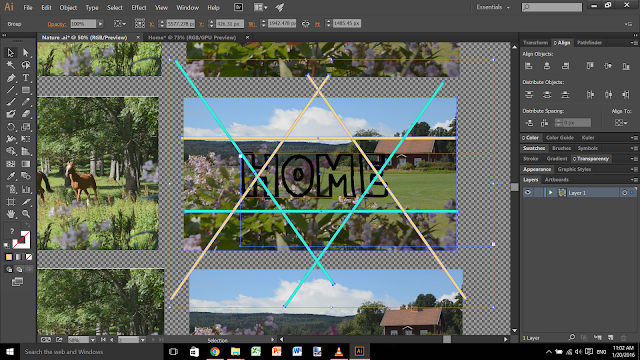
























No comments:
Post a Comment